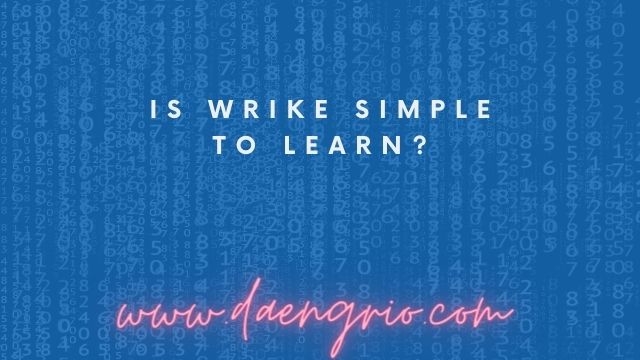Whether you’re new to Wrike or a seasoned pro, the company makes the software simple to use and implement. You can use the tool to organize projects, track time, and collaborate with team members whether you’re a team or an individual. To get the most out of your productivity tools, you can even integrate it with other apps and websites.Wrike is an easy-to-use cloud-based project management system.
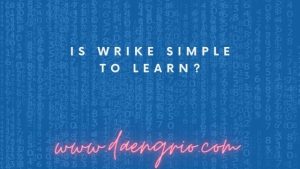
To help users get the most out of the program, the company provides video tutorials, guides, and webinars. Subscribers can also access a community forum and a phone support line. The data centers for the company are located in San Jose, California, and Amsterdam, the Netherlands. It protects your data with enterprise-grade 256-bit AES encryption. It also automatically backs up its data. It’s free for up to five users, but if you have a larger team, you’ll need to pay.
The main dashboard of the program is simple to use. You can create tasks, assign them to members of your team, add notes and comments, and change the status. There are also prompts for generating reports in the form of pop-ups. It’s also simple to collaborate on projects with others. To organize projects, you can use a Gantt chart, dependencies, and lists. It also includes a document scanner for scanning physical documents. You can also use your desktop or mobile device to upload files. You can attach files to your tasks if you want to share them with others.
Subfolders can also be created beneath a top-level folder. These folders are color coded to make it easier to find them. You can, for example, make a folder for a project or a folder for a team. You can also make a folder for each priority level. When you create a folder, you’ll be asked to name the team and the project. The team name can be a nickname or the name of a company. You can also add a department, a client, or a specific person.
You can create a dashboard for your team or client if you want to share your projects with others. This dashboard will display the most recent projects as well as their due dates. Each project can also be assigned to a different folder and calendar. If you’re working on multiple projects at once, you can create multiple calendars and assign them to different teams.
You can upgrade to the Business tier if you want to add more functionality. You can assign projects to teams, create customizable calendars, and track team activity in the Business tier. You can also send emails using @mentions. You can also use the search engine built into the tool to find what you’re looking for. You can also create your own workspaces.
Wrike provides video tutorials, guides, and other resources to help you learn more about the software. You can also request a demonstration. They also have a customer service portal that includes written and video guides for the most frequently asked questions.