Whether you’re a seasoned Surface owner or seeking to purchase your first Surface, you should be aware of the new Surface Pro 9. This laptop/tablet combination has been updated with new CPUs, USB-C technology, and enhanced cameras, among other things. It’s an excellent choice for individuals seeking for a portable PC with a touch-sensitive display and always-on connectivity.
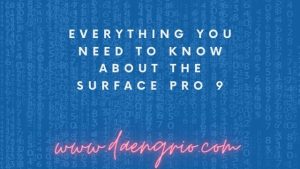
The Surface Pro 9’s 13-inch PixelSense Flow display is ideal for watching videos or working on material. It boasts a 3:2 aspect ratio, a refresh rate of 120Hz, and Dolby Vision IQ. The PixelSense Flow display also employs Gorilla Glass 5 technology, which results in a clear image.
Surface Pro 9 variants powered by an Intel CPU come with up to 1TB of SSD storage and 32GB of RAM. Those with Intel processors include Thunderbolt 4 and USB 4.0 ports as well. The Intel version of the Surface Pro 9 has a battery life of up to 15 hours.
A 1080p webcam with Windows Hello functionality and a built-in kickstand are also included with the Surface Pro 9. Its compact design makes it easy to transport and use, and its dual speakers deliver astonishing depth. It works well with a Signature Keyboard cover. The Signature Keyboard is the most effective approach to turn the Surface Pro 9 into a true PC. It comes with a USB-C to 3.5mm converter, so you won’t be without a note or document.
The Surface Pro 9 is powered by an Intel 12th generation EVO or a Microsoft SQ3 CPU with an inbuilt NPU. Both chips are excellent for improving performance, although the higher-spec ones are better for multitasking. Ones with an Intel processor have a battery life of up to 15.5 hours, while models with a SQ3 processor have a battery life of up to 19 hours.
The Surface Pro 9 also offers a superior webcam with 1080p resolution and far-field studio mics for enhanced video conversations. In addition, the camera has auto-background blur and improved eye tracking. Microsoft has also improved the camera’s software, and the NPU increases the camera’s processing power to 15 trillion computations per second.
With the release of Windows 11, Microsoft made numerous enhancements to its multitasking, aesthetic updates, and overall quality of life. Additionally, users will be able to access more Adobe programs, as well as ARM-native versions of Lightroom and Photoshop. These enhancements will benefit Surface Pro customers, who can now use the new Windows interface.
The Surface Pro 9 also includes a kickstand and Thunderbolt 4 USB-C connectors. The main disadvantage is that there is no headphone jack, thus you must buy a USB-C to 3.5mm converter. The Surface Pro 9 also has fewer ports than the Surface Pro 8, and they feel unnecessary. This isn’t a big deal for most people, but it is a slight annoyance for Surface Pro owners.
Those searching for an upgrade to the Surface Pro 8 will be pleased with the changes made to the Surface Pro 8. The Surface Pro 8’s display has a refresh rate of 120Hz but is slightly less brilliant than the Surface Pro 9’s.