How to Restore A Lost Cellular Signal? Owners of cell phones must have wondered this. The reason is because the signal’s abrupt disappearance is not unusual. The causes can range from geographical considerations, the environment, network maintenance, and malfunctioning equipment. Certainly a very frustrating condition, HP signal loss. Particularly if someone is genuinely in need of it to communicate with others across great distances.
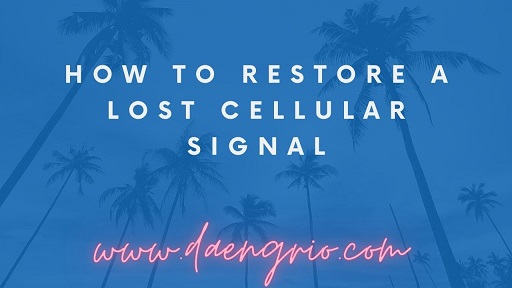
Methods To Restore A Lost Cellular Signal
Restart The Phone
Restarting is the first thing to do when the signal is lost. Phone will do this to start the entire procedure over, including looking for a new network, from scratch. As a result, restart in accordance with each cellphone’s instructions.
Adjust SIM Card Position
Make sure the SIM card is correctly inserted in the slot if the first way of getting a signal on your phone doesn’t work. Because the incorrect SIM card installation prevents the signal from being picked up.
Turn Off Mobile Data
You must temporarily turn off cellular data on your phone if the SIM card is correctly inserted but no signal is received. The signal will return quicker as a result. You can reactivate cellular data and check if the signal is working normally after some time has passed.
Activate The Airplane mode
Activate airplane mode in accordance with your phone’s instructions. The cellphone signal will be restored using this technique. After a brief delay, turn off airplane mode once more.
Find Position That Gave Better Signals
You need to relocate if none of the aforementioned solutions are successful. As previously mentioned, some locations could not have the signal. For instance, if the signal on your cellphone is lost at home, you can leave the house to pick up a signal.
These are few steps on How to Restore A Lost Cellular Signal, do the most suitable step first, continue to another steps if it still isn’t working.