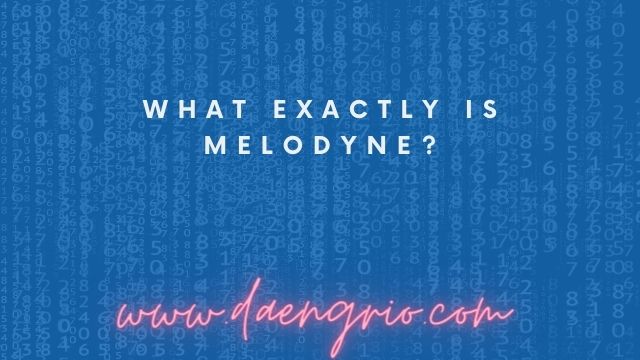Melodyne, which was previously a standalone application, is now a plug-in that allows you to analyze audio, fine-tune notes, and apply creative effects. It can be used with almost any instrument, including vocals and guitars. The software includes two tuning algorithms, Percussive and Melodic, as well as the ability to quantize or print pitch and tempo to an audio track. Melodyne, unlike traditional pitch correction tools, allows you to manually edit material without having to re-record it. It also includes a formant control tool for producing lighter, less obvious vocal sounds.
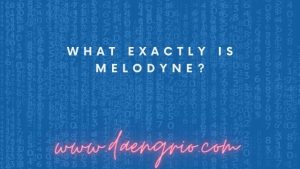
The Main tool can be found on the left side of the Toolbox. The tool is a multi-functional device that allows you to zoom in and out, lasso around all notes, and reposition audio timing. Because you can zoom in on only the notes you want to change, the lasso function is especially useful for editing vocal parts in polyphonic audio files. The pitch of a note in an audio file is displayed when you click and hold the mouse over it. Then, drag the mouse vertically to change the pitch of that note.
The Melodyne smart-tool, like Pro Tools, allows you to use the mouse to select different parts of the audio blobs to display different icons. This enables you to show the best pitch, best timing, or best signal.
Another useful Melodyne feature is the Pitch Center tool, which allows you to align your recorded notes with the actual pitch of the instrument. The pitch center will also show the note’s average value. Pitch Drift, which keeps a note in tune throughout the note, is one of Melodyne’s other pitch correction tools. It also includes a Pitch Shift tool that forces audio blobs to snap to semitone lanes when pitch shifting.
Another feature that can make your audio sound brighter or darker is the Melodyne formant control. Moving the line upward with the formant tool produces a more delicate sound, while moving it downward produces a darker sound. The trick is to select the appropriate formant control for the music you’re playing.
Melodyne also includes a time-compress / expand tool for resizing audio in real time. You can also manually divide the vocal part into notes using the Note Separation tool. This is useful for a track with a fixed tempo.
The Melodyne Hand tool, which is similar to Adobe Illustrator, is also available. It enables you to move around the Editor window in time. This is useful if you need to perform a hand-tuned performance or simply want to play back your audio without using Pro Tools. Melodyne can also play back piano, percussive, or guitar audio. It’s an excellent learning tool. By clicking on the ‘Default’ tab, you can also change the default algorithm.
Using Melodyne to correct your vocals is a wise decision. If you have a track with a fixed tempo and only a few minor pitch changes, using the automatic pitch correction feature to speed up the process may be worthwhile. However, if you have a track with a lot of pitch changes or note values, it may be best to use the manual pitch correction feature to get the best results.